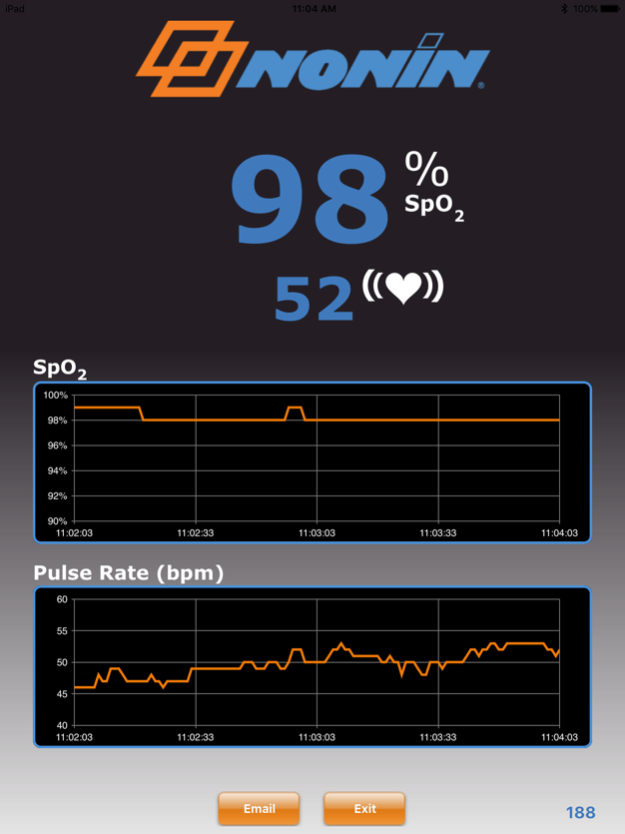NoninConnect 2.6
Free Version
Publisher Description
The NoninConnect™ application is only for use with the NoninConnect™ and NoninConnect™ Elite Bluetooth® Smart pulse oximeter products.
Nonin Medical, the leader in fingertip pulse oximetry, introduces a wireless Bluetooth® Smart pulse oximeter for use with iPhone, iPad, and iPod touch. The NoninConnect™ Bluetooth® Smart Pulse Oximeter, combined with this application, allows you to noninvasively track and trend blood oxygenation and pulse rate – for health, wellness, sports, and aviation use.
Features:
- View real-time measurements.
- Display trended graphs of SpO2 and Pulse Rate (swipe the main screen to switch views).
- Retrieve stored measurements.
- Share detailed history of data via email.
- Share readings (if enabled) with the Apple’s Health app.
Measurements:
%SpO2 - displays level of blood oxygenation as a percentage.
Pulse Rate - value next to the heart symbol on the display in beats per minute.
Connect with the Apple Health app:
The Apple Health app gives you an easy‑to‑read dashboard of your health and fitness data. The NoninConnect™ app includes the ability to transmit spot check readings (one set of qualified readings per connection) to the Apple Health app. Values for SpO2, Pulse Rate and Peripheral Perfusion Index can be shared with the Health app if enabled. Within the Apple Health app, you can find Oxygen Saturation (SpO2) and Peripheral Perfusion Index under Results; Heart Rate (Pulse Rate) can be found under Vitals.
Visit www.nonin.com for information about how to purchase a NoninConnect™ or NoninConnect™ Elite Bluetooth® Smart Pulse Oximeter to work with this application.
May 1, 2018
Version 2.6
This app has been updated by Apple to display the Apple Watch app icon.
Minor bug fix.
About NoninConnect
NoninConnect is a free app for iOS published in the Health & Nutrition list of apps, part of Home & Hobby.
The company that develops NoninConnect is Nonin Medical, Inc.. The latest version released by its developer is 2.6. This app was rated by 1 users of our site and has an average rating of 1.0.
To install NoninConnect on your iOS device, just click the green Continue To App button above to start the installation process. The app is listed on our website since 2018-05-01 and was downloaded 137 times. We have already checked if the download link is safe, however for your own protection we recommend that you scan the downloaded app with your antivirus. Your antivirus may detect the NoninConnect as malware if the download link is broken.
How to install NoninConnect on your iOS device:
- Click on the Continue To App button on our website. This will redirect you to the App Store.
- Once the NoninConnect is shown in the iTunes listing of your iOS device, you can start its download and installation. Tap on the GET button to the right of the app to start downloading it.
- If you are not logged-in the iOS appstore app, you'll be prompted for your your Apple ID and/or password.
- After NoninConnect is downloaded, you'll see an INSTALL button to the right. Tap on it to start the actual installation of the iOS app.
- Once installation is finished you can tap on the OPEN button to start it. Its icon will also be added to your device home screen.